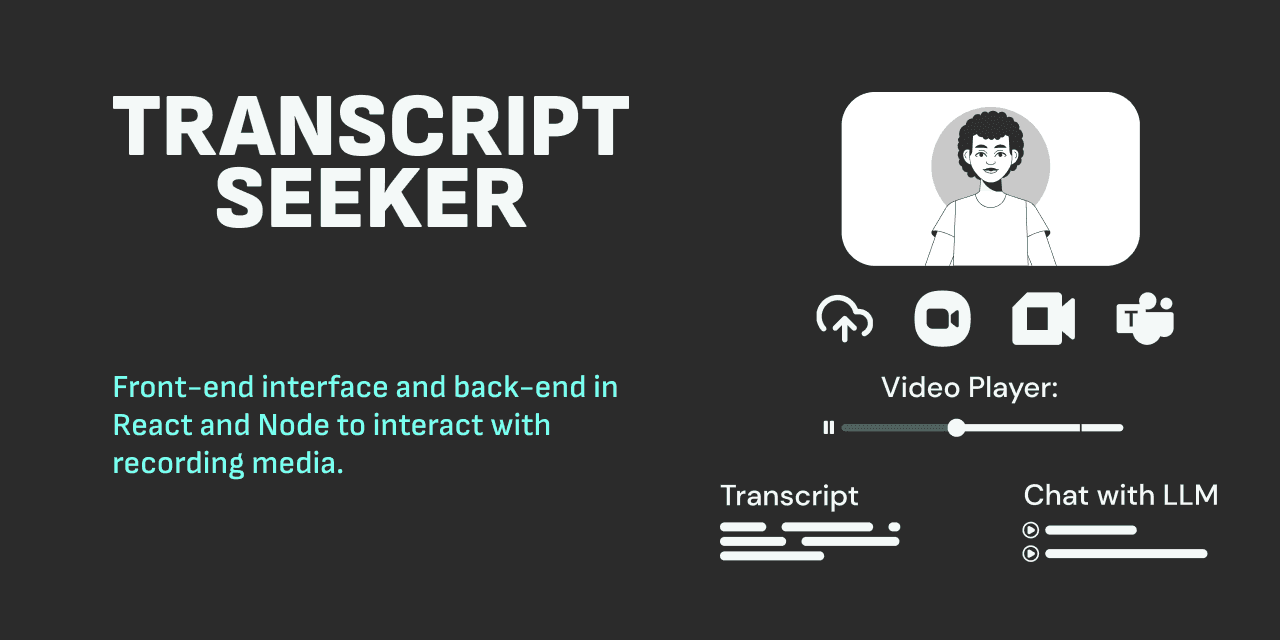
Transcript Seeker
Open-source Transcription Playground with an MIT License
Transcript Seeker is an open-source transcription playground powered by transcription APIs and the meeting bot API of Meeting Baas 🐟.
With Transcript Seeker, you can easily upload audio or video files, record a video-meeting and transcribe your content. The interface then allows you to:
As Transcript Seeker is open-source, you can customize and extend those functionalities. Feel free to check out the to-do list on the GitHub repository, to contribute or see what's coming next.
With Transcript Seeker, you can easily upload audio or video files, record a video-meeting and transcribe your content. The interface then allows you to:
- Visualize transcripts synced with your media
- Navigate through content by clicking on specific words
- Use speaker diarization from transcription APIs or the Meeting Baas 🐟 bot API
- Access additional features like summarization and named entity recognition
As Transcript Seeker is open-source, you can customize and extend those functionalities. Feel free to check out the to-do list on the GitHub repository, to contribute or see what's coming next.
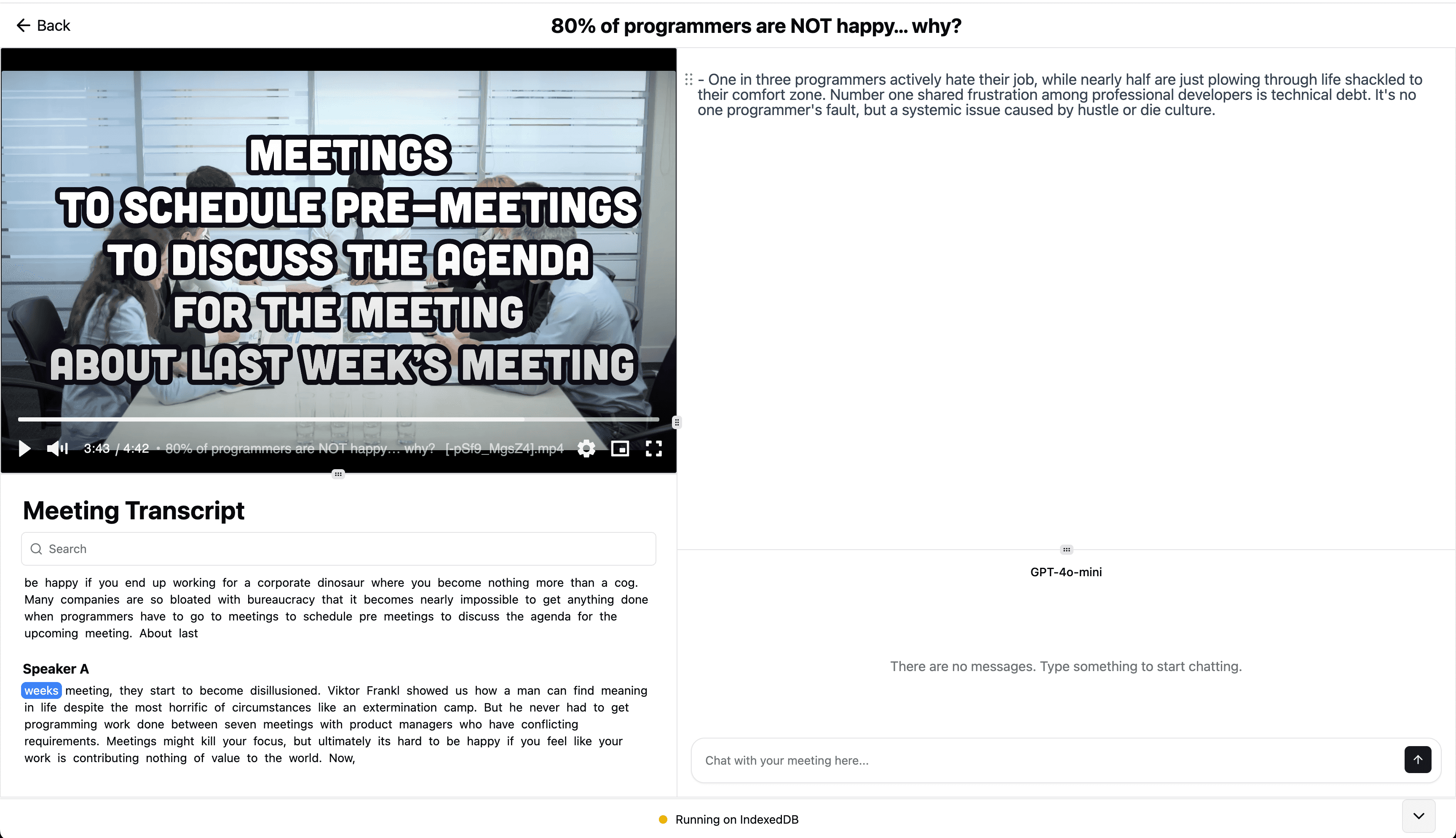
Features
- Synchronized Playback: Click on any word in the transcript to jump to that point in the recording.
- AI Interaction: Chat with transcripts using an OpenAI integration and Large Language Models (LLMs).
- Annotation: Add notes to recordings manually or automatically with AI summaries provided by the APIs you're using.
- File Transcription: Upload video/audio recordings and transcribe using the transcription API of your choice. Compatible APIs include: Whisper, Gladia, Deepgram and AssemblyAI.
- Meeting Recording: Generate recordings with metadata using the Meeting Bot as a Service (Baas) 🐟 API for video-meetings on: Zoom, Google Meet, and Microsoft Teams.
- File Management: Upload, load and store local or distant file recordings.
Deployment Options:
- Browser-based setup:
- Runs directly in your browser
- Uses IndexedDB for local storage
- Provides an easy and quick setup
- Offers offline functionality in standalone mode
- Server-based setup:
- Option to run with an Express-JS backend
- Easy to deploy and scale
Tech Stack:
- Frontend: React, Vite, TypeScript, TailwindCSS, IndexedDB
- Media Playback: Vidstack
- Optional Backend: Express-JS
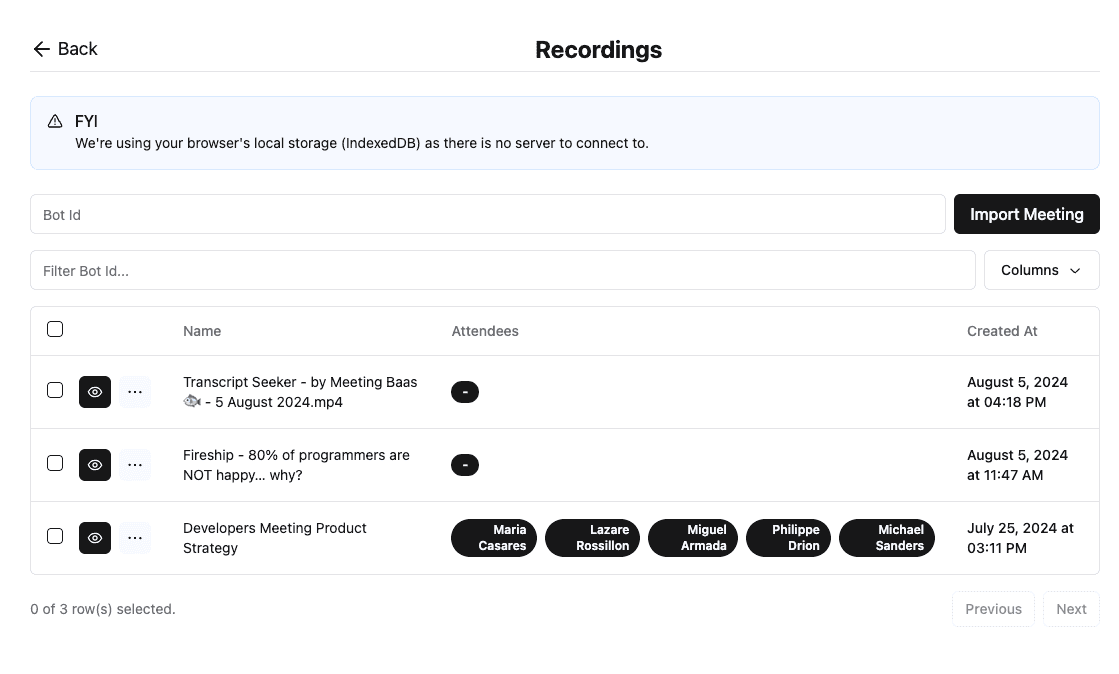
To launch Transcript Seeker, first make sure you have Git, Node.js, and Yarn installed.
Then, copy the script below, save it as run.sh and make it executable:
Then, copy the script below, save it as run.sh and make it executable:
chmod +x run.sh ./run.sh
View on GitHub#!/bin/bash # 🚀 Quick Start for Transcript Seeker 🚀 # Save this file as run.sh, chmod +x run.sh, and run it # ⚠️ Make sure you have Git, Node.js, and Yarn installed before proceeding! # clone and navigate to the repo git clone https://github.com/Meeting-Baas/transcript-seeker && cd transcript-seeker # Install dependencies echo "🔧 Installing dependencies..." yarn install && yarn install:all || { echo "❌ Error: Failed to install dependencies"; exit 1; } echo "🏗️ Building dependencies..." yarn run build || { echo "❌ Error: Failed to build dependencies"; exit 2; } echo "📄 Copying .env file..." cp .env.example .env || { echo "⚠️ Warning: Failed to copy .env file. You may need to set up environment variables manually."; } echo "🚀 Starting the development server..." cd client && yarn run dev || { echo "❌ Error: Failed to start the development server"; exit 3; }
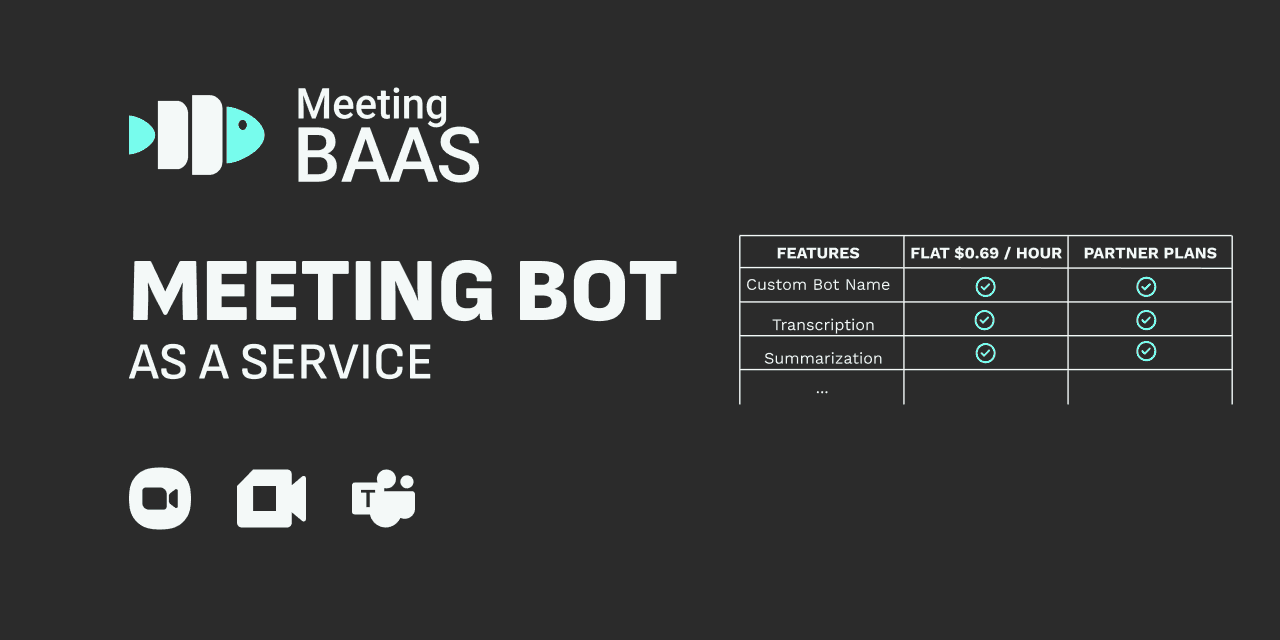
Resources
Open-Source
Product
PlansFeature ListMeeting Transcription APIMeeting AgentsAI Meeting Assistant APIAPI to Record and Transcribe Video MeetingsMeeting bots with transcriptionAlternatives to Recall AIRecall AI vs Meeting BaaSMeeting bot API for ZoomMeeting bot API for Microsoft TeamsMeeting bot API for Google MeetAlternative Recording API for Google Meet